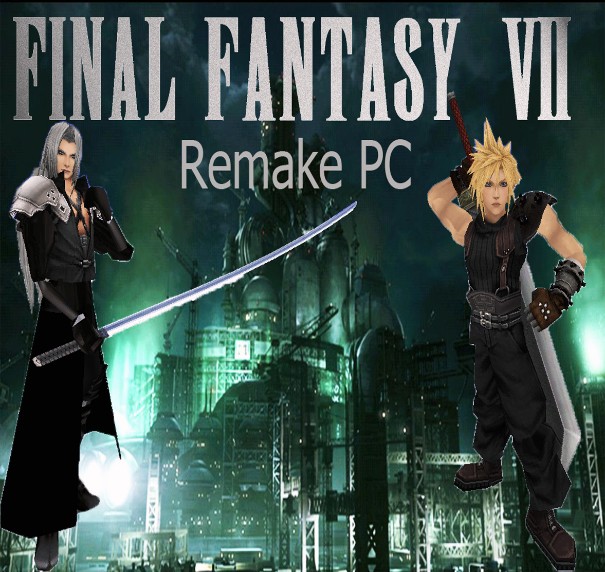
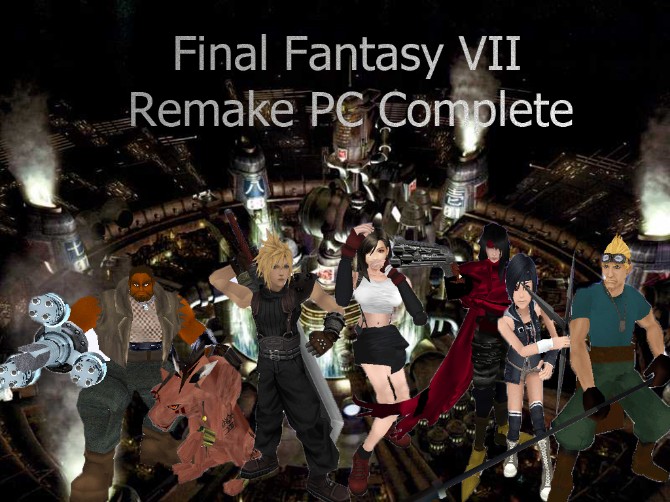
Game Controls:
"W" - Up
"S" - Down
"A" - Left
"D" - Right
"Num 1" - OK
"Num 2" - Cancel/Run
"Num 4" - Option
"Num 5" - Character Menu
- Laptop Keyboard Patch Download Attachment Below
-Wide Screen Fix For LCD Monitors(Open ff7_opengl.cfg and just change the "preserve_aspect = yes" to "preserve_aspect = no") Example below:
Quote:
# ff7_opengl-0.7.10b config file
## USER OPTIONS ##
## If you just want to play the game, these are the only options you'll want to change.
# set the window size (or fullscreen resolution) of FF7
# 0 means use original resolution (whatever ff7.exe provides)
# preserve_aspect adds black borders as needed to preserve a 4:3 aspect ratio
window_size_x = 1024
window_size_y = 768
preserve_aspect = no
fullscreen = yes
# mod directory
# subdirectroy of mods/ where textures will be loaded from
# does not affect the old external textures feature, those should still go in textures/
mod_path = DK
# check your driver settings if this option doesn't seem to work
enable_vsync = yes
# limit snowboard, coaster and highway minigames to refresh rate / 2, i.e. 30fps for a 60hz display mode
# vsync must be enabled and working for this to have any effect
minigame_framelimiter = on
# same thing, but for the battle swirl
battleswirl_framelimiter = off
# allow FF7 to use linear filtering for its textures
# some things look slightly better with this option on, but alot of textures just lose their detail
linear_filter = off
# plugin used to play music, the FF7Music plugin MUST be enabled for FF7Music to work.
# If no music plugin is loaded the game will play MIDI as usual but FF7Music will NOT work.
#music_plugin = plugins/ff7music.fgp
## ENHANCEMENTS ##
## All the little extras that weren't part of the original game, default options include only trivial bug fixes.
# make all dialog boxes transparent, same effect as the transparent dialog boxes YAMP patch
transparent_dialogs = off
# allow max hp/mp to go over 9999, same effect as the YAMP patch by dziugo
break_9999limit = no
# include armor in magic defense calculation
mdef_fix = yes
# expand battle viewport to cover entire screen and make the battle menu transparent
new_battle_interface = on
# post-processing shader, used to apply fullscreen effects
post_source = shaders/bloom2.post
enable_postprocessing = no
## ADVANCED OPTIONS ##
## Don't fiddle with these unless you know what you're doing.
# use shaders, if available and supported
# turn shaders off to use the OpenGL 1.1 backend
use_shaders = yes
# prevent glitches due to rounding errors by rendering in the nearest (larger, if supported)
# multiple of the original resolution and up/down-scaling
prevent_rounding_errors = yes
# enable alpha blending for textures without an existing blending effect
fancy_transparency = on
# display frames per second counter in upper right corner
show_fps = no
# display some real-time debug information
show_stats = no
# store external textures in a compressed cache for increased performance
# compression is not lossless, some artifacts may appear when this option is in use
# texture cache does NOT update automatically if the source image changes, however, deleting anything from the cache
# will cause that file to be recreated from the source
compress_textures = yes
# use pixel buffer objects to speed up texture loading
# will probably crash horribly on ATI cards but should work for NVIDIA users
use_pbo = no
# replace FF7's default framelimiter timer source
use_new_timer = yes
# use a more stable (but less accurate) timer to control FF7's framelimiter
# this option has no effect unless the use_new_timer option is on
use_stable_timer = no
# plugin used to play movies, FFMpeg is the only choice for now
movie_plugin = plugins/ffmpeg_movies.fgp
## MODDER OPTIONS ##
## These options are mostly useful to modders and should not be enabled during normal play.
# read files directly instead of using LGP archives
# for example; if FF7 is looking for aaab.rsd in char.lgp, this option will make it open direct/char/aaab.rsd first,
# if this file doesn't exist it will look for the original in the LGP archive
direct_mode = off
# show every failed attempt at loading a .png texture
show_missing_textures = no
disable_popup = on
Questions and Answers:
Q = Anong password ng remake patch?
A = Download mo yung videotutorial para malaman mo at para makita mo kung paano e install ng mabuti.
Q = Bakit walang naiba noong nainstall ko yung patch?
A = Wag na wag mong e install sa ibang hard drive yung game at yung patch, just refer to the video tutorial dapat the same sa pag install mo kung anu yung nakita mo sa video.
Q = Chapter 2 na ako bakit nanghihingi ng disk?
A = Alt+Tab mo then open ultraiso and mount FFVII Dummy Image (CD2).iso or FFVII Dummy Image (CD3).iso depende sa chapter, in every chapter hihingi ng disk dapat talaga e mount mo yung mga FFVII Dummy Image.
Q = Pwede ba dito yung PS2 Controller?
A = Uu pwede basta before you run the game e plugin mo yung PS2 controller thru PS2 to PC adapter at dapat din naka install yung controller's driver. Tested ko na to sa twinpad ps2 controller ko.
TIPS: Everything is in the video tutorial dapat talaga panoorin nyo at sundin nyong mabuti yung nasa video.
Patch Installation Preview:













2 comments:
i need the password
wheres the password ?
AQUI ESTA E SO COLOCAR ESSE Password = jinkazama2k7
Post a Comment